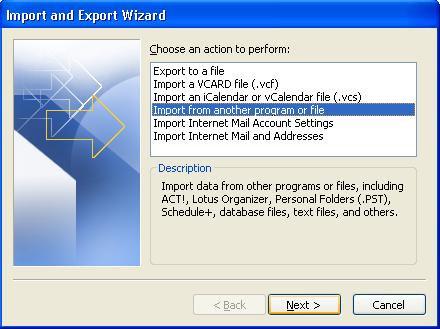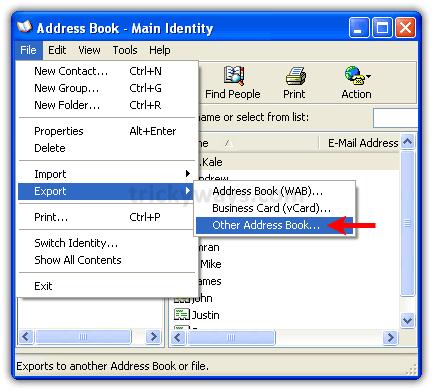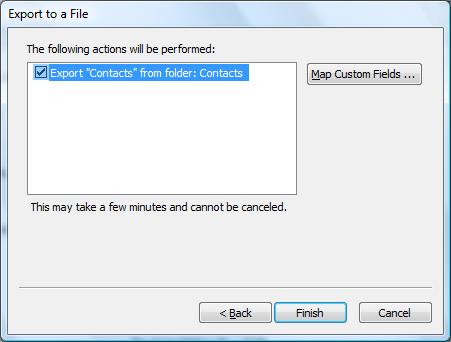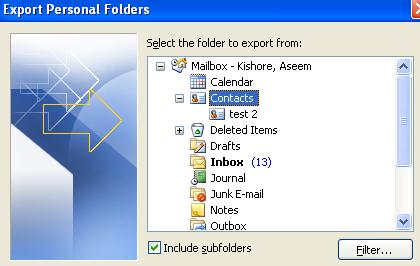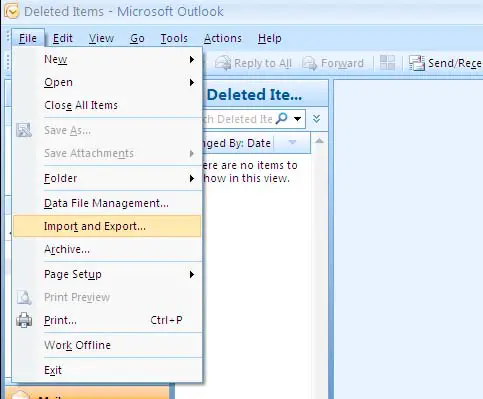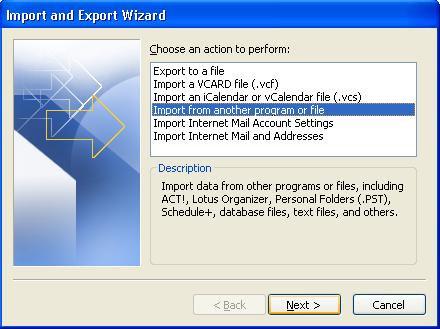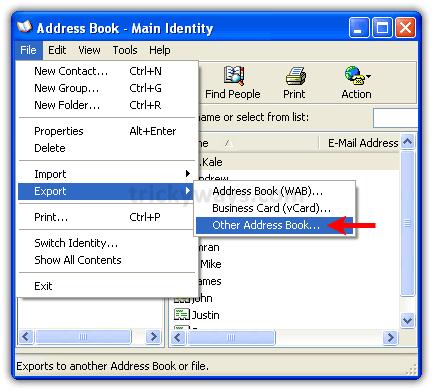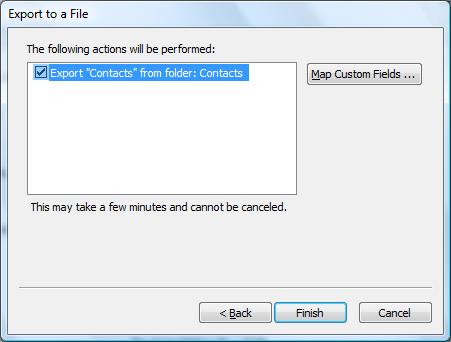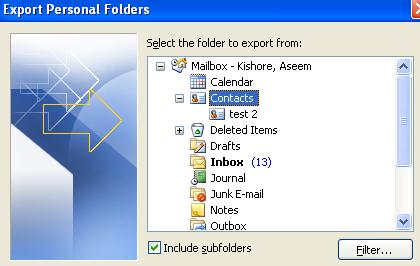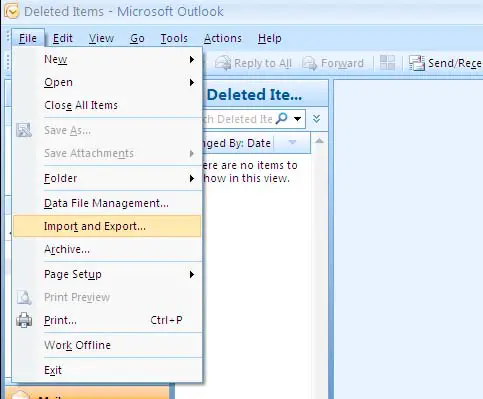I usually use Microsoft Outlook Web Access to store or refer to my email addresses when needed & i need to ask, is there a way i can use outlook web access to export email addresses to a CSV file i can later paste into Excel database as a back up measure?
Is it possible to export email addresses to .csv file?

If you are trying to move one email program to another email program, then you want to save your contact in different file format. In outlook you can save your contacts in a CSV file. To do this just follow these steps. Click Export from the menu Click Next Make sure Comma Separated Values are selected Then click next Highlight the contacts folder and click next. Use Browse button save it like outlook CSV Now you are done.
Is it possible to export email addresses to .csv file?

Hello Laura,
Yes you can export your outlook web access to export email addresses to a CSV file. Just follow the simple steps.
1. Sign in to outlook web application.
2. Go to contacts and click on Import on the toolbar.
3. Now you enter the path to the CSV file with contacts.
4. Click the Next button.
5. Wait while your contacts are imported and click finish.
Done
Thanks
Is it possible to export email addresses to .csv file?

Hello Dear,
-
Yes, you can export your contacts to a CSV file. Just follow the steps which are given below.
-
Select File – Import and Export – from the menu.
-
Make sure Export to a file is highlighted and then Click Next button
-
This time make sure Comma Separated Values (Windows) is selected and Click Next – again
-
Highlight the Contacts folder and then Click Next
-
Use the Browse – button to specify a location and file name for the exported contacts. ("Outlook.csv" or "ol-contacts.csv") and Click Next and finally click Finish.
By doing the above steps you can import your Outlook contacts into other email programs.
Is it possible to export email addresses to .csv file?

Yes you can export your email contacts for your outlook to your .csv file, you may have to follow the following process to complete you export: Please remember this process of for Outlook 2007 and Outlook 2003:
1. Go to file menu and select import & export button.
2. In new pop-up window hit on export to a file button. And then Click on next.
3. In next window which is Export to a file window please select Microsoft Excel 97-2003 and then press next.
4. A new window will appear and prompt for, from where to export the contacts please select appropriate folder like Contacts and then again press Next button.
5. In next window system will ask you for the location to save the exported contacts, please click Browse.
6. In new window please specify the location to save your file and the create name for your new file like Exported Email Address and then press ok, after than you will be re-directed to your previous window and here you may have to press NEXT
7. Now click finish.
8. That’s it your contacts have now been exported to your new created file at your specified location.