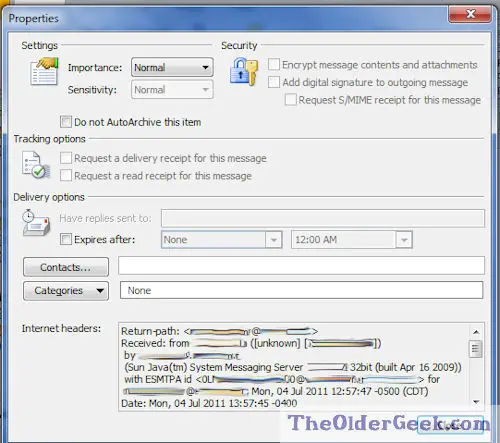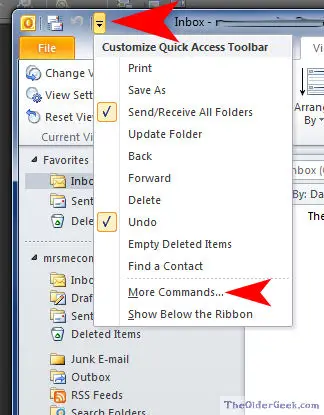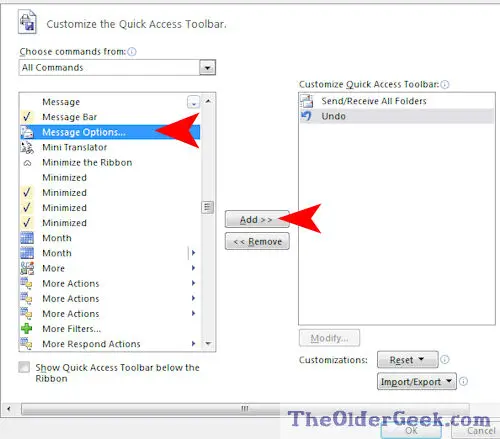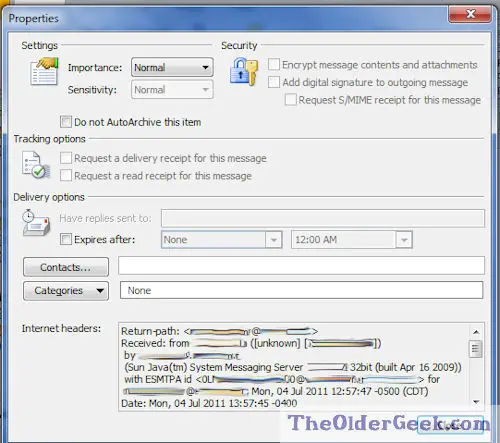Asked By
kanck
100 points
N/A
Posted on - 10/26/2011

Outlook 2010 (and probably Outlook 2007 before it) went through a fairly major interface redesign compared to Outlook 2003 and earlier versions.
There may be better ways, but here's how I found
Answered By
James10
0 points
N/A
#96200
Is it possible to see headers using Outlook 2010?

Hello Kanck,
I read your issue on how one can view headers in MS outlook 2010.
The new 2010 made the header feature get hidden much deeper unlike in 2003.
This is usually an important resource for vital email information i.e. ip address of spammers.
The following is a simple guide to help you view the header and footer.
1. Launch the MS outlook 2010.
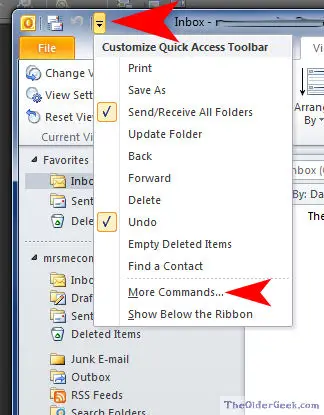
2. On the Quick Access toolbar at top of the outlook as shown above click on the small arrow and select more commands.

3. On the Outlook Options window, select All Commands from the drop down menu
4. From the list displayed under the All Programs, search for “Message Options”, select it and click on the Add button to add it to the right window pane. Finally click on the OK button
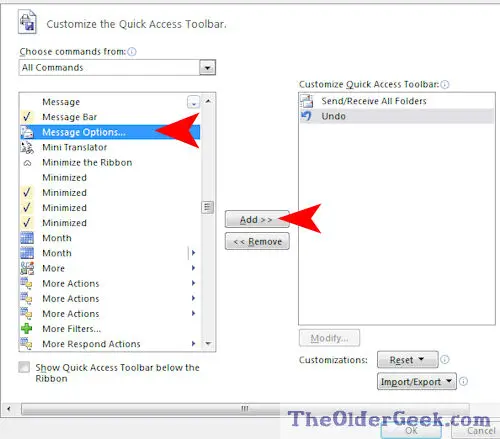
5. Head back to your email inbox and select any of the emails without having to open it first. Click the New message command icon at the top of the window next to Quick access toolbar

6. You can now view the header information of the given email as indicated in this window