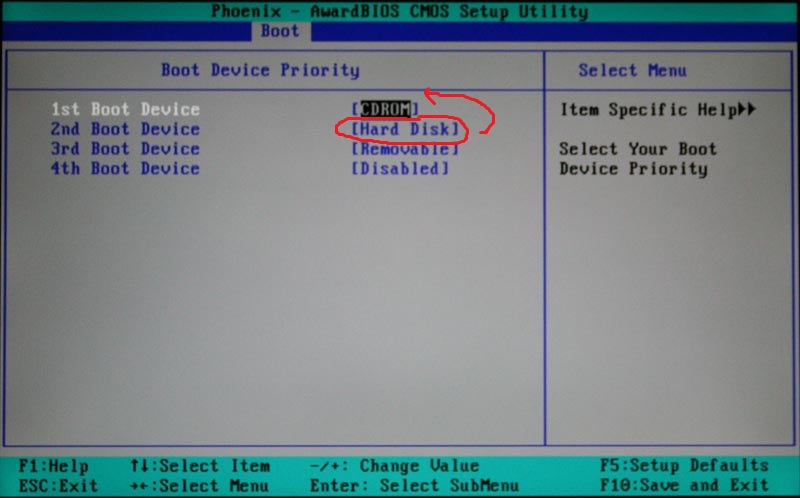Hello guys!
I have a 1 year old computer running on Windows 7 and it has a 120 GB hard disk drive connected via IDE cable.
However, the 120 GB HDD is almost full, that is why I recently bought a new SATA 500 GB HDD.
Now, my question is, is it possible to add another internal hard drive on my system without re-formatting my primary hard drive? Will the system automatically detect the new SATA HDD?
Is it possible to use 2 HDD on a single PC?

Yes, you can use two hard drives on a single computer even if they are using different connections/cables. The trick here is, you need to access the BIOS and make sure that your computer boots on the 120 GB IDE hard drive first. Here’s how to do it:
-
Make sure your computer is turned off and not plugged in.
-
Connect your new HDD using SATA on your computer.
-
Once connected, restart the computer and enter the BIOS by pressing delete on your keyboard. However, this may vary depending on your motherboard. Please check your manuals.
-
On the BIOS page, go to the boot tab and make sure that the 120 GB HDD is the primary bootable device selected.
-
Now, restart your computer.
Is it possible to use 2 HDD on a single PC?

Thank you for the reply. I have tried to follow the steps you provided and were able to connect my SATA HDD on my computer.
However, after restarting my computer, I cannot manage to enter the BIOS setup.
When I press the delete tab, nothing happens.
I am using an Intel DP55WB motherboard.
Any ideas?
Is it possible to use 2 HDD on a single PC?

Since you are using an intel motherboard, try pressing F2 on your keyboard instead of DELETE. Try doing the steps below:
-
Start your computer.
-
Once the initial message comes up on your screen, start pressing F2 continuously until the BIOS setup appears. It is usually a blue or green screen with tab options on top.
-
Once you are on the BIOS setup, go to boot and make sure that hard drove is on top of all boot devices. Please see my attachment for reference.
-
Save and exit the setup.
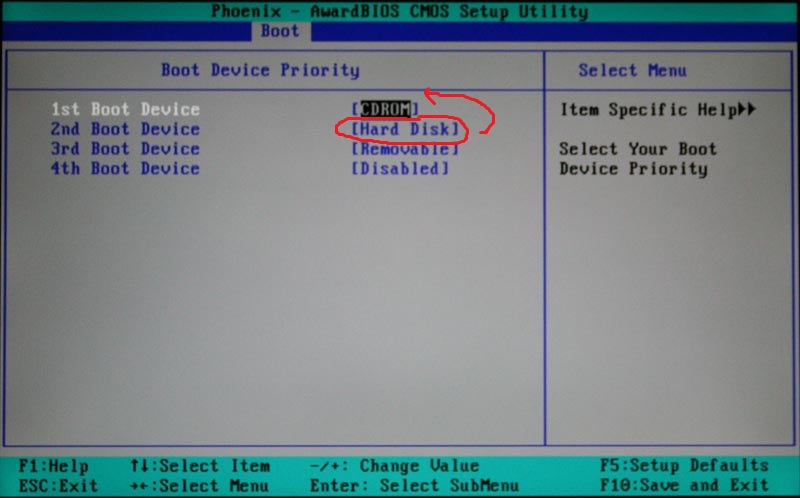
Is it possible to use 2 HDD on a single PC?

Yes, you are right! F2 is the right key to enter the BIOS setup. Thanks! I am now able to load Windows on my computer. However, when I tried to go to My Computer, and then open the additional hard drive, I can’t seem to open it. It keeps on prompting me to format the hard drive. Is this normal? If yes, what type of format will I use, FAT or NTFS?
Is it possible to use 2 HDD on a single PC?

That is absolutely normal, Johnson. You need to format the hard drive in order to access it on your PC. And since the HDD is empty, there is no need to worry about deleting the files. Use the NTFS when formatting your hard drive. This procedure may take a while depending on the speed of your computer and on the size of the HDD.
So, I suggest that you grab a quick bite and let your computer do its thing.
Is it possible to use 2 HDD on a single PC?

Thank you, Arthur! You helped me a lot.
Is it possible to use 2 HDD on a single PC?

Yes, of course. I've been using 2 hard disks on my computer and yet I have not encountered any problems. Both instructions made by the experts were very helpful.