iTunes cannot update settings on iPad

Hello,
I want to update iTunes carrier settings on my iPad but this error stops me every time I try to do so. I have checked my Internet connection and is working just fine, like usually. Can anyone help me please to fix this error ?
Thank you experts !
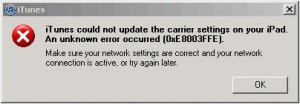
iTunes
iTunes could not update the carrier setting on your iPad. An unknown error occurred (0Xe8003ffe).
Make sure your network setting are correct and your network correction in active or try again later.












