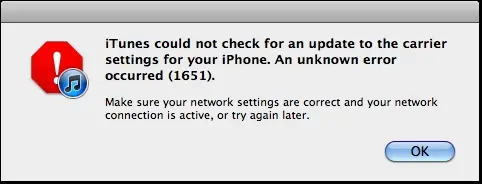Asked By
Jackson 5
10 points
N/A
Posted on - 04/16/2012

Hi Experts,
I have an iPad, an iPod, a Mac and a working iTunes.
I updated my iTunes which is what I usually do when it is required to do so.
However, when I tried synching my iPad, I got this error.
This was weird since I just updated my iTunes to the latest version and I used my internet connection.
Tried searching the internet but couldn’t find any appropriate resolution so I turned to this forum.
Anyone who could provide a fix?
Thanks in advance.
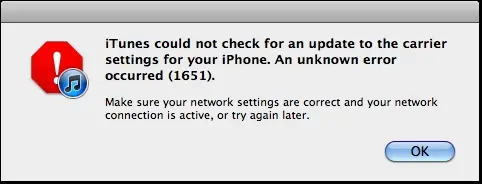
iTunes could not check for an update to the carrier setting for your iPhone. An unknown error occurred (1651).
Make sure your network settings are correct and your network connection is active, or try again later.
ITunes could not check for an update error occurred 1651

Same like you many iPhone users have faced such kind of error recently. If you are having iPhone 4 CDMA versions, you may see the alert containing “iTunes could not check for an update to the carrier settings for your iPhone.An unknown error occurred (1651)” if you are using iTunes 10.1.1 or earlier in your iPhone.
No need to panic. There is easy solution for this problem, simply install iTunes 10.1.2 or the latest version of iTunes. To fix problem iTunes 10.1.2 or later has been released to be compatible with iPhone 4 CDMA with Verizon especially. Hope my suggestion will surely fix your problem. Happy Tuning.
ITunes could not check for an update error occurred 1651

Hello,
You can try the following method to see if this resolves the problem you are encountering.
I encountered the same update error and what I did was to re-install IOS-5. You need not to worry as this will certainly take some time but the data will be intact.
1. Firstly, put the phone in flight mode which temporarily removes the concerned error.
2. Then connect to iTunes.
3. Check for the recent back-up.
4. Then click on repair option and you might have a solution. A reapi to newest version of IOS 5 will be conducted and you can get the data back from the back-up.
I hope this is helpful.
ITunes could not check for an update error occurred 1651

Hi
Regarding on this issue there is another Techyv post which one also will be helpful for you to fix this issue .
An unknown error occurred (1661) on iTunes.
ITunes could not check for an update error occurred 1651

If you are sure you just updated iTunes to the latest version, try uninstalling it and then install it back. Sometimes problems occur when you are constantly upgrading or updating your program without uninstalling it. Actually, when you update a program, the new version doesn’t normally uninstall the old version prior to installing the new version. They sometimes only overwrite the files since it is on the same folder.
To see if it works, uninstall iTunes first. Click Start, Control Panel, and then “Add or Remove Programs”. Scroll down on the list and select iTunes. Click Remove or Uninstall to uninstall the iTunes. After that, restart your computer. Go to CCleaner Free Download then download and install CCleaner. You can select the Free version. Once installed, run CCleaner and clean your system.
When it is finished, install iTunes back. You can download the latest version from Download iTunes Now. Once installed, connect your device to your computer using the USB cable and try updating your device again. See if it works. Also, when updating your iOS device, make sure your computer can connect to the internet. Check your internet connection.
If you still receive the same error, contact your network provider to check on your connection. By the way, if you want to register your copy of CCleaner, go to CCleaner License Codes and download the file. Use 7-Zip to unpack the file. Download 7-Zip from 7-Zip File Compressor. Once unpacked, open the file using Notepad and copy the license code to register CCleaner.