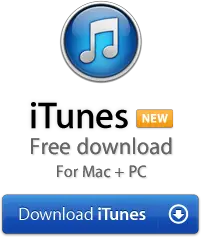ITunes crashes when I try to use it

I recently installed iTunes on my laptop (I've had it on my phone for years), and it crashes every time I attempt to use it. I've tried restarting my laptop, removing and reinstalling iTunes, and I keep having the same issue. I'm out of ideas, I would appreciate any troubleshooting tips or assistance. Thank you.