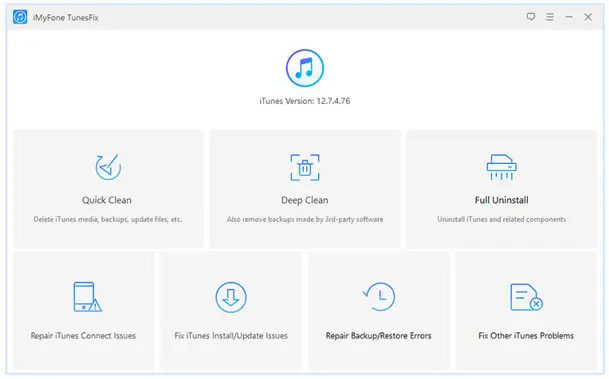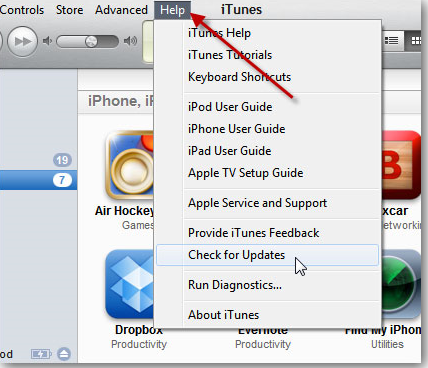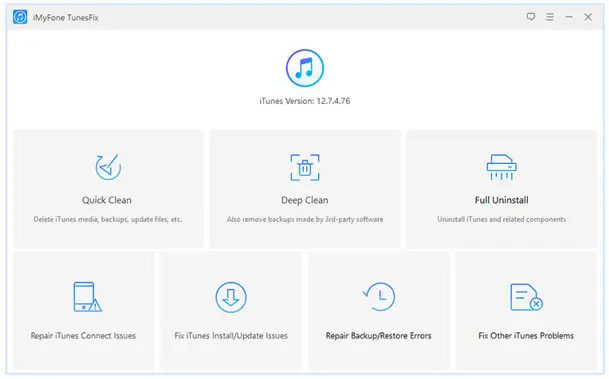My iTunes throws the error so please tell me, What is an unknown error occurred 21? How to fix an unknown error occurred 21?
ITunes Error, An Unknown Error Occurred 21

When we are using the iPhone and iOS or windows then error 21 occurs. The iTunes throws the error 21. When the incomplete download of the iTunes software occurs or the binary file related to iTunes in the registry is corrupted and the files are related to iTunes are deleted by you and the program then the iTunes error 21 occur.
Steps to fix an unknown error occurred 21:
Method 1: Update your iTunes.
1. Open the iTunes software then click on the Help or if you are using Mac then click on iTunes.
2. Now click on Check for updates.
3. Then download and install the software.
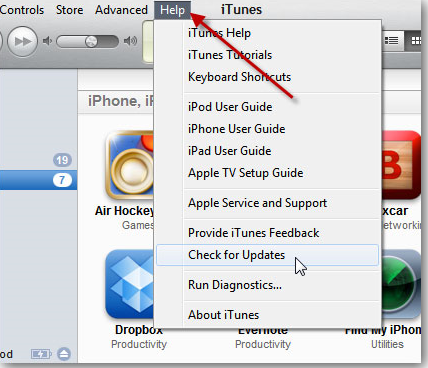
Method 2: Using external software
1. First, download the iMyFone TunesFix software on your PC. Then it automatically detects your iTunes.
2. Now select the repair mode.
3. Then click on the Repair option.
4. It fixes all the issues related to iTunes.