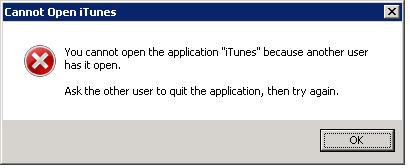Hello experts,
I have this problem with iTunes. I am the only user on my PC and I have all the administrator rights. All the time it says that the program is opened by another user. I close all the unnecessary processes and even the reboot is not helping. Does anyone have any idea about this weird error ?
Thank you experts !
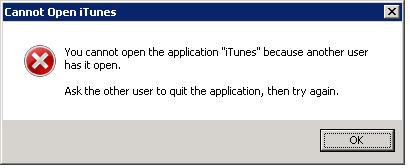
Cannot Open iTunes
You cannot open the application ‘iTunes’ because another user has it open.
Ask the other user to quit the application, then try again.
Answered By
points
N/A
#180193
iTunes opening error due to another user

Hello,
iTunes is a great software for entertainment purpose. It’s a free software at the same time. You can’t open iTunes on both account at the same time. If you have several user accounts on your system, a fast user account switching doesn’t close a user session so easily.
In order to fix this issue, logout of your user account, login into the user account that used iTunes for the last time. Close iTunes there, and then login into any other account and launch iTunes. Here’s the Apple KB explaining this issue.
If possible, updating iTunes is recommended. Download iTunes.
iTunes opening error due to another user

If this is the constant error you are seeing every time you run iTunes then check the task manager to verify if iTunes is already running. Even if you are the only one using the computer, when the program is already running in the background, you will also get the same error as if someone is also using the program.
I always get this error on Microsoft Office Excel because it always slips my mind that the file I want to open is already opened on another instance of Microsoft Office Excel. Press CTRL + SHIFT + ESC to bring up the Windows Task Manager and select “Processes” tab. Here, look for an instance of the iTunes program.
If you see it on the list then it means the program is already running even before you start it. One workaround is to close iTunes. On the list, select iTunes and click “End Process” and then “Yes” to proceed. After this, start iTunes again. Now, if this error happens constantly every time you use iTunes, uninstall the program and install the latest.
Download the free version of Revo Uninstaller and install it. Once installed, start Revo Uninstaller and select iTunes among the applications and then click “Uninstall.” Follow the normal uninstall process. When uninstall is complete, click “Scan” to scan your computer for any leftover files and then delete everything it finds. This will remove everything the program created on your computer.
When it is finished, close Revo Uninstaller then download the latest iTunes and install it.