ITunes is set to run on compatibility mode?

Hi,
I have installed iTunes twice and thought that this error message box won’t appear but is not working. On the official site it says that is compatible with Windows 7 and I don’t understand why is not working. I have installed it normal following the steps in the manual. How can I make it to work properly? Why I have this problem? I will have this problem with other softwares in the future?
Thank you!
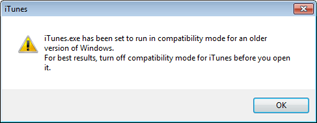
iTunes .exe has been set to run in compatibility mode for an older version of Windows. For best result turn off compatibility mode for iTunes before you open it.











