Iw4m.dat – Entry Point Not Found

Hello,
I installed Modern Warfare on my laptop today, but when I tried to play the game this error cut all my dreams of playing. I don’t know how can be solved this error, the only thing that I did was to reinstall the game hoping to solve it, no chance. Is any expert online and can help me to fix this error? Can I prevent this happening in the future with other games?
Thank you!
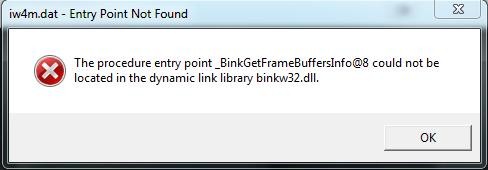
iw4m.dat – Entry Point Not Found
The procedure entry point _BinkGetFrameBufferslnfotg@8 could not be located in the dynamic link library binkw32.dll,
OK












