Java Android building workspace error

Hello,
I am just getting this error on the startup of MyEclipse. I have not seen this error before when I click on details I got the following errors. This problem occurred saying “Building workspace has encountered a problem”. I have spent a lot of time to resolve this error but I could not so please provide any way to fix this issue.
Thanks in advance.
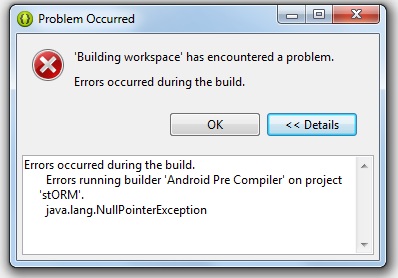
Building workspace has encountered a problem.
Errors occurred during the build.
Errors running builder Android PreCompiler on project storm.
Java.lang.NullPointerException.












