Java Runtime Environment was not found

Hi
The first facilitate Advanced Installer presents is during its advanced Native Java Launcher.
When opening a Java product packaged by Advanced Installer, the launcher will look for a proper JRE installation. If nothing is found, the following error message appears
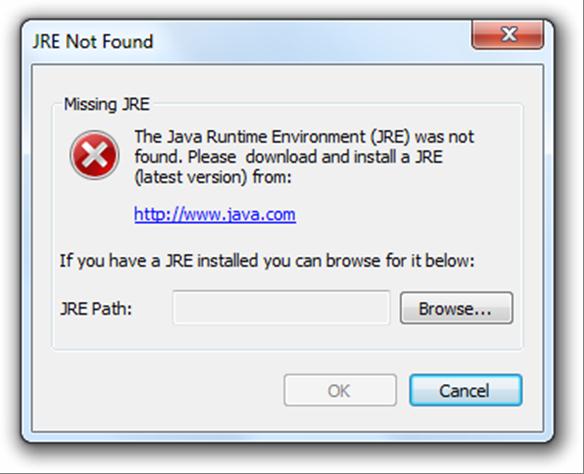
Error:
JRE Not Found
Missing JRE
The Java Runtime Environment (JRE) was not found. Please download and install a JRE (latest version) from: https://www.java.com/en/
If you have a JRE installed you can browse for it below:
What should I do? Need a solution to solve this.
Thanks in advance.












