Java script alert with critical errors found

Hello,
CS3 install Java Script with error. I have downloaded the installer from different sources and the error is the same like this one showed below. I don’t know what could be the problem. Is there a problem with the installer or with my laptop ?
Thank you !
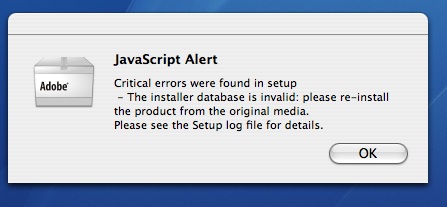
JavaScript Alert
Critical errors were found in setup. -The installer database is invalid: Please re-install the product from the original media. Please see the Setup log file for details.













