Java Server startup failure error when creating database connection in Crystal REports

Experts needed:
I was trying to create a new database connection in Crystal Reports using the wizard and failed to receive an error message about Java Server startup failure.
I checked that path associated to the file, and it seemed okay.
So, I was wondering what was still missing.
Can anyone please help?
Thank you in advance.
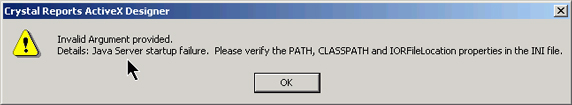
Crystal Reports Activex Designer
Invalid Argument provided.
Details: Java Server startup failure, Please verify the PATH,CLASSPATH and IORFilelLocation properties in the INI file.












