Jet Set Radio shows error and says Bad Image

Hi there,
I have installed Jet Set Radio game on my PC with Windows 7. This game meets all my system requirements and I don’t know what is error about. I reinstalled the game as the error say and the error didn’t disappear. Someone please help me to install the game properly and tell me why I have this error ?
Thank you !
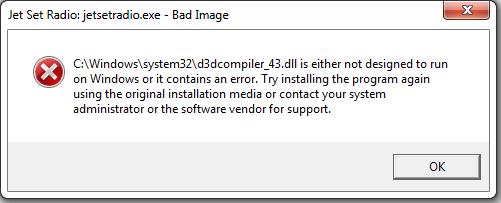
Jet Set Radio: jetsetradio.exe – Bad Image
C:Windowssystem32d3dcompiler_43.dll is either not designed to run on Windows or it contains an error. Try installing the program again
using the original installation media or contact your system administrator or the software vendor for support.
OK













