JIT error while running MIDlet after installing “JAVA ME SDK PLATFORM”

Hello all,
I have decided to start a thread on this after think about it for a while.
I have just completed the install of “JAVA ME SDK PLATFORM", but when I run any MIDlet, I get a JIT error. This error appears to be related to each computer because I tried installing it on two different PCs and the same error shows up.
If I work in Netbeans however, everything seems to be ok.
See screenshot below.
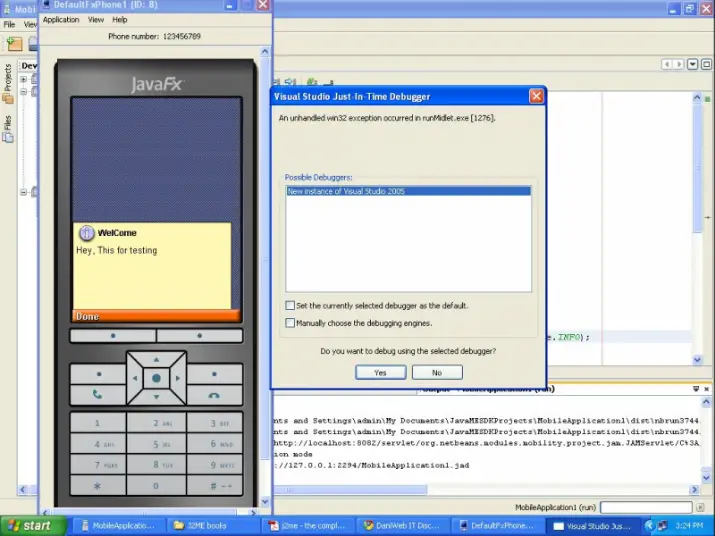
Visual Studio Just.In.Time Debugger
An unhandled win32 exception occurred in runMdlet.exe [1276].
Possible Debuggers:
New instance of Visual Studio 2005
Set the currently selected debugger as the default.
Manually choose the debugging engines.
Do you want to debug using the selected debugger?
Yes No
Your suggestions would be helpful to me.
Thanks.












