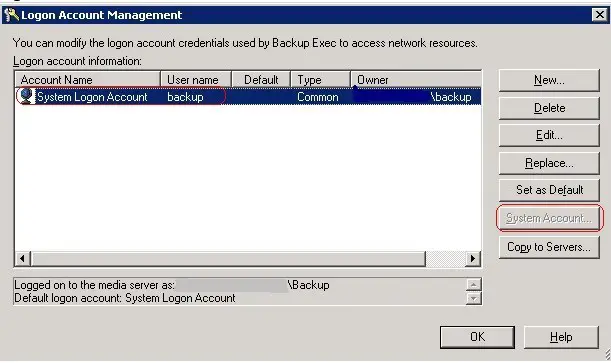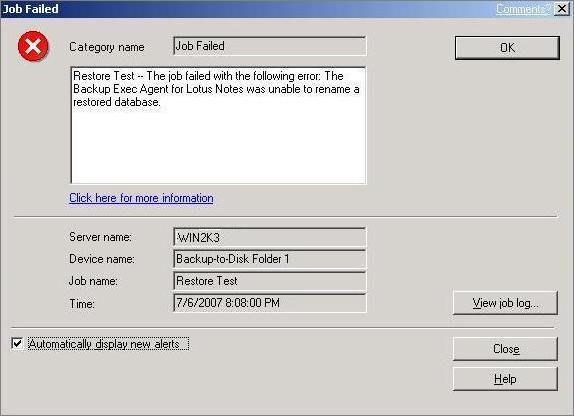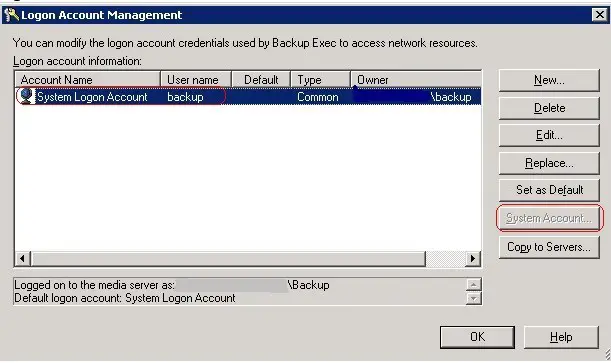Asked By
Nicki Hill
10 points
N/A
Posted on - 05/24/2012

Inaccuracy "The Backup Exec Agent for Lotus Notes was unable to rename a restored database" or "The Lotus Notes server was unable to complete the recovery" emerges whilst reestablishing a Lotus Notes database. Can you please help me figure out how to solve this problem?
Thank you sincerely.
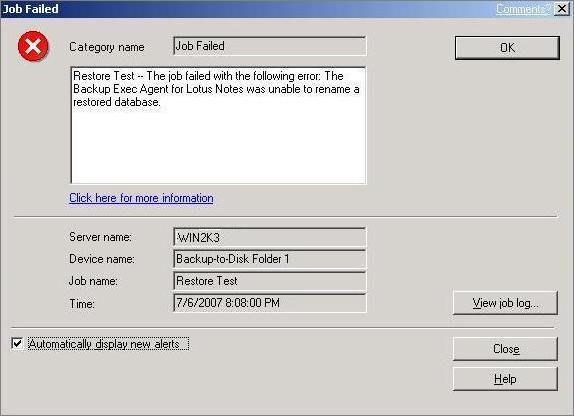
Error:
Restore Test–The job failed with the following error: The
Backup Exec Agent for Lotus Notes was unable to rename a
restored database.
JOB FAILED in Lotus Notes.

This issue should be resolved in Backup Exec 12.0 for Windows Servers. Now I am telling you the way to upgrade from Backup Exec 10.x for Windows Servers to Backup Exec 2010 or 2010 R3.
A 10.x version of Backup Exec can be upgraded directly to version 11.x.
If you want to upgrade, you have to follow the steps:
At first you have to run a full backup of the local media server. Then you must reboot the PC so that you can confirm all Windows and other third party patches or updates have completed.
Update your machine’s hardware with all the latest firmware and drivers. Confirm applications by reviewing the backup exec 2010 SCL and HCL.
Now document the existing serial keys which are located in a file named besernum.xml at the root of the C:Windows or C:Winnt directory.
Now stop the SQL service and copy the catalogs & data folders from X:Program FilesSymantecBackup Exec directory to another safe location. Then confirm that there is a valid system Account at Network > Logon Accounts in the Backup Exec User as shown in the figure.
Make sure the Backup Exec Services are also running under this account (except for the Remote Agent which logs on as Local System) in the Windows Services Applet.