Jpg scans made on scanner will not open in Gimp 2.8

Hi experts,
I scanned some files with my scanner and saved the files in format .jpg. When I want to open these files with Gimp 2.8 this error appears and it seems like it doesn’t recognize this format. On the website is saying that GIMP supports all the formats. Does anyone have a solution for my error ?
Thanks !
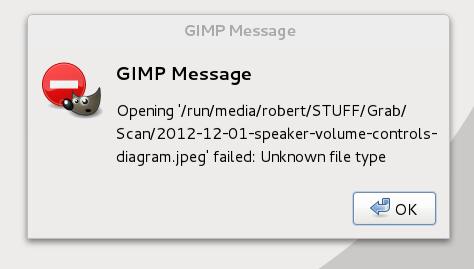
GIMP Message
Opening ‘/run/media/roberts/STUFF/Grab/Scan/2012-12-01-speaker-volume-controls-diagram.jpeg’ failed: Unknown file type












