K –Lite Codec Pack Runtime Error

Hi guys! Whilst installing the K–Lite Codec pack version 9.0.0 Full or K Lite Code c Pack version 9.0.0 Mega in the Windows XP SP3 x 86 platform
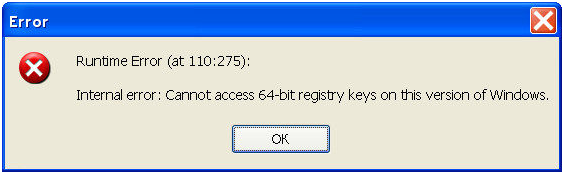
Error
Runtime Error(at 110:275):
Internal error: Cannot access 64-bit register key on this version of Windows.
A runtime error at 110:275 appears. There seemed to be an internal error as I cannot use the 64 bit register key using Windows XP SP3 × 86
Please help me solve this problem quickly!












