K2 Media Manager – Need Help

Hello
I changed the path of Zoomla media manager. Now to:
Path to files folder – media/k2/images
Path to images folder – media/k2/images
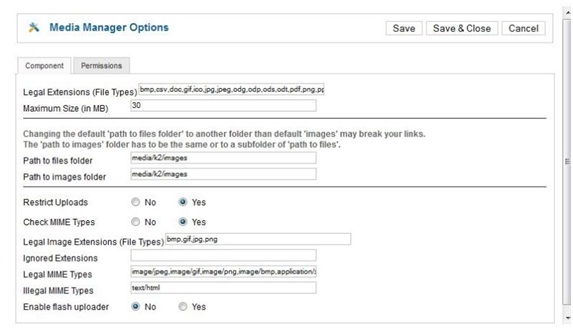
When I attach picture to article with "insert image" key image adds just very well and with accurate path.
When I attempt to upload picture in K2 article media manager, then it locates new path.
However when I add image I find this path in place of "media/k2/images"
Plus when I attempt to save I find this error message.
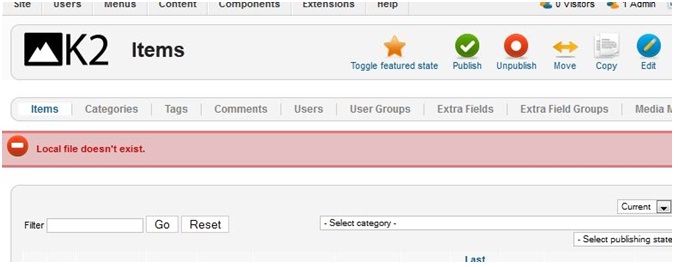
I need a solution. Please help me.
Thanks.












