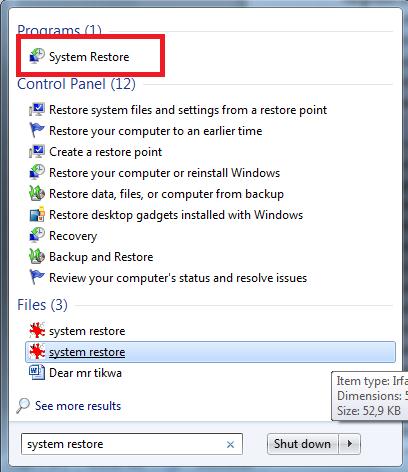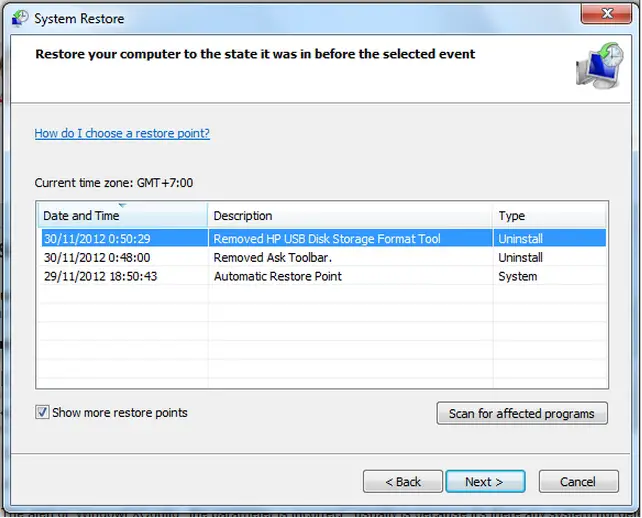Kaspersky Anti-Virus 6.0 for Windows Workstation

I was installing a trial version of Kaspersky for Windows workstation on.
I have tried cleaning the registry with registry cleaner software; I have used 3 to make sure.
This error still goes up.
How do I fix this?
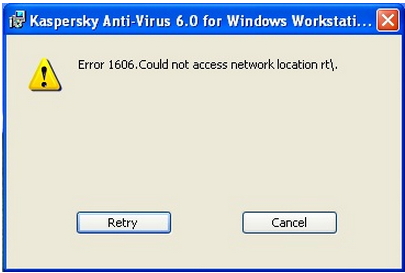
Kaspersky AntiVirus 6.0 for Windows Workstation
Error 1606. Could not access network location rt.