
I tried to upgrade my Kaspersky antivirus 6 to 9. When I did that, an error occurred. This error message appears: “Error 1606: could not access network location @:systemroot%system32”.
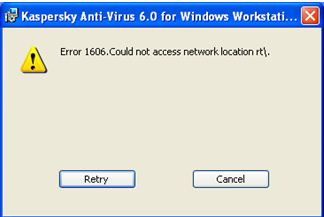
What do you think could be causing this?
Is this a registry problem?
If it is, can you suggest a software to enable to fix this?
I tried uninstalling Kaspersky 6 but still I get the same error.
I need your help with this.
Kaspersky Error 1606: could not access network location

Hi,
You have problem in updating of Kaspersky antivirus. The error is, could not access network location which means kaspersky did not get the gateway to update itself. It is generally happens when there are some conflicting software is installed. You need to uninstall the kaspersky antivirus. Then delete all the directory files of kaspersky from program files. Don't delete the program files folder, just delete kaspersky folder.
Then restart your computer. Check any other antivirus is using or not. If other antivirus is also installed then remove that also. Then restart the computer. If you using Windows 7 operating system then click right button of the mouse on the kaspersky antivirus software file. Then click Run as administrator & then follow the installation instruction. When the antivirus is completely installed then restart your computer. Before clicking on update, must check that your internet connection is active. Then click on update. If the update becomes failed in the mid time then exit the kaspersky. Then again restart the computer & start update. Make sure that the total speed of your internet connection is getting by the kaspersky updater.
I have another suggestion to you. You may use ESET NOD32 antivirus or Microsoft security essential if you are using original version of windows.
Thank you.













