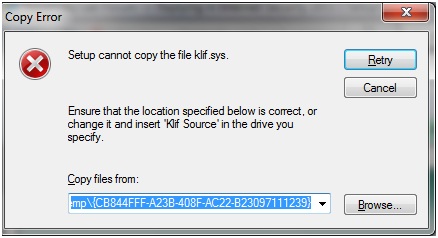I am running Windows 7 and I tried installing Kaspersky Internal Security 2012 that I had downloaded but encountered this error message “Setup Cannot Copy the File kilf.sys”, I have uninstalled and reinstalled it several times but I still get the same error. Can anybody help me in Solving this?
Kaspersky Installation error “Setup Cannot Copy the File kilf.sys

Hi,
KLIF.SYS is a driver used by Kaspersky anti-virus products.
It might already have downloaded some files or components which you need you need to uninstall all files and components related to Kaspersky and restart your computer before reinstalling the software. Make sure that you are logged in as an administrator and no any other security software is running while downloading and installing to avoid conflicts.
Have a nice day!
Kaspersky Installation error “Setup Cannot Copy the File kilf.sys

Hi there Steven M Doud,
The error you're getting usually appears when there is some sort of conflict between some other applications and Kaspersky Internal Security. There are some tools that are not compatible with the Kaspersky Internal Security software and if you have them installed, the system will block the installation process and return the error you're getting.
Another solution is not so fancy as the previous one – you can manually try to disable all other security tools you have installed on your computer, such as Spyware utilities or Zone Alarm and see if that will fix your problem.
Best regards,
Drake Vivian