Kaspersky Previous applications launch failed error

Hi,
I had installed the 30 days free trial version of Kaspersky Internet security 2014 on my pc a few days back. I had no issues with the downloading of the installer or the installation process. And everything was working fine till yesterday evening. However, today when I turned on my PC I get this message from Kaspersky stating that a previous application launch has failed? I tried clicking the ‘Send’ button in the error message but that gave me a message sending failed error. I have windows XP installed on my machine. I attempted deleting the temporary files using the ‘Run’ command and entering ’%TEMP%’ in the open field. This deleted the temporary files and I restarted the system. Still I get the same error message. What should I do? Please share your ideas on how to resolve this problem. Regards
Image:
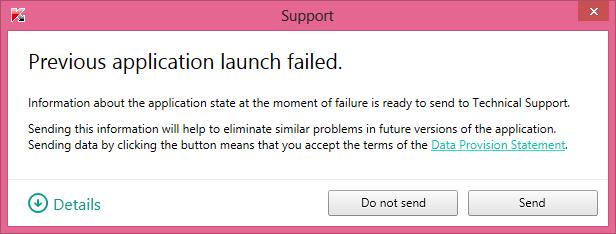
Error:
Support
Previous application launch failed.
Information about the application state at the moment of failure is ready to send to technical support.
Sending this information will help to eliminate similar problems in future versions of the application. Sending data by clicking the button means that you accept terms of the data provision statement.












