Kaspersky Pure 2.0 installation fails with error 1935

Hello,
I purchased Kaspersky Pure 2.0 from E-store and when trying to install it, I receive the following error over and over again. I am using windows vista Premium 32 bit version on my computer and I find that I have more than 300 GB free space. I disabled my firewall settings temporarily and closed all other running programs prior to the installation. I clicked on the link provided by E-store to download the installer and saved it on my desktop. After closing the browser I clicked on the exe file to launch the installation wizard and proceed with the installation. The installation begins and after a while I get this error 1935. I have tried installing a couple of times but had no luck and this error gets displayed unfailingly every time. Please can somebody help me with this issue? Any help will be much appreciated.
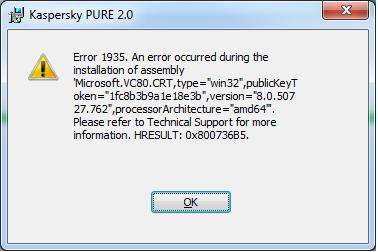
Error:
Kaspersky pure 2.0
Error 1935. An error occurred during the installation of assembly ‘Microsoft.VC80.CRT,type=”win32”,publicKeyToken=”1fc8b3b9a1e18e3b”,version=”8.0.50727.762”,processor Architecture=”amd64””.
Please refer to technical support for more information. HRESULT: 0x8000736B5.












