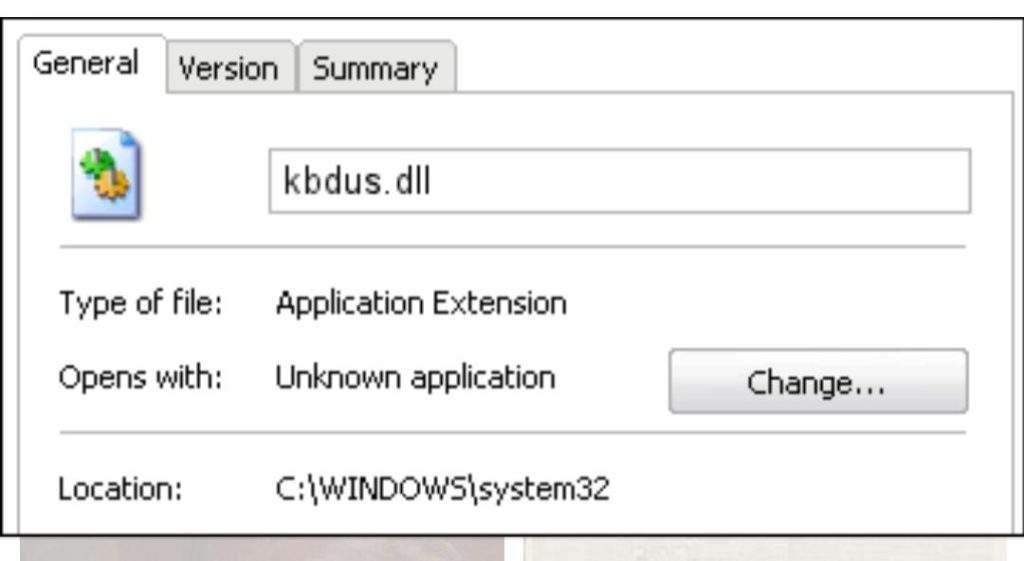Kbdus Dll Windows XP Instal

How do I install kbdus dll Windows XP? I am really irritated. Please help me install it. How can I solve this problem?