KeePass cannot open the installed plug-ins

Hello,
This morning when I tried to open KeePass this error appeared while the program was loading. I clicked the OK button and the program closed. Any solution for this error ? Does anyone knows what is causing this error ?
Thanks !
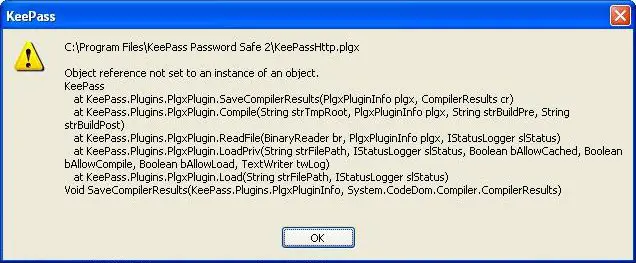
KeePass
C:Program FilesKeePass Password Safe 2KeePassHttp.plgx
Object reference not set to an instance of an object.
KeePass
At KeePass.Plugins.PlgxPlugin.SaveCompilerResults(PlgxpluginInfo plgx, CompilerResult cr)
At KeePass.Plugin.Plgx.Plugin.Compile(String str TmpRoot, PlgxPluginInfo plgx, String strBuildPre, String strBuildPost)
At KeePass.Plugins.PlgxPlugin.ReadFile(BinaryReader br, PlgxPluginInfo plgx, IStatusLogger sIStatus)
At KeePass.Plugins.PlgxPlugin.LoadPriv(String strFilePath, IStatusLogger sIStatus, Boolean bAllowCached, Boolean bAllowCompile, Boolean bAllowLoad, TextWriter twlog)
At KeePass.pluginx.PlgxPlugin.Load(String strFilePath, IStatusLogger sIStatus)
Void SaveCompilerResults(KeePass.Plugin.PlgxPluginsInfo, System.CodeDom.Compiler.CompilerResult)
OK



 eadme" files for specific instructions.
eadme" files for specific instructions. 








