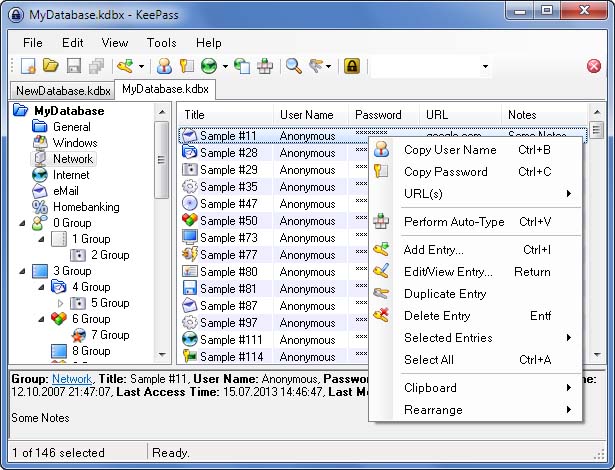KeePass shows incompatibility with plug-ins

Hello,
I get the following error message that the KeePassRPC.plgx plugin is not compatible with the current version of KeePass. I have checked on the Internet and they are compatible. Does anyone have any solution for my error please ?
Thanks !

KeePass
The following plugin is incompatible with the current KeePass version: /home/jsavga/KeePass/KeePassRPC.plgx
Have a look at the plugin’s website for an appropriate version.
OK