Compaq Presario V2000 Strange Keyboard Issue

I am having problems with my laptop's keyboard. My laptop is a Compaq Presario running a Windows XP Home Edition.
My problem is, whenever I typed something whether on the address bar of my browser or type anything on MS- Word or Excel, there is nothing on my screen except the cursor that keeps blinking as if it was waiting for me to type something.
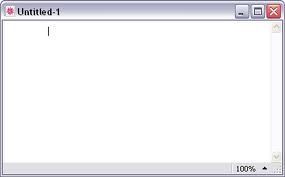
I tried cleaning by brushing gently the sides of my keyboard thinking that there is just some dirt blocking beneath the keys and making it hard to type anything on the screen. But it didn't work.
Does anyone here knows how to make some adjustment on its settings? Or if it has something to do with changing the whole keyboard thing. Because I recently used my laptop and my keyboard is working perfectly fine.
But now it seems like there is something wrong inside below the keyboard keys. I tried using a plug and play external keyboard, the one with a USB thing. and it works.
My laptop is Compaq Presario V2000.
Processor: Intel Pentium M 710- 1.4GHz
RAM: 256Mb (Upgraded to 1Gb)
Hard Drive: 80Gb
Wireless: Intel PRO/Wireless 2200BG WLAN
I hope you can help me.
Regards.












