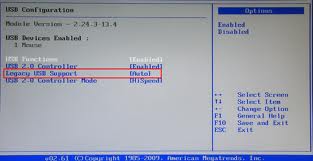Keyboard Not working during Installation

Keyboard not working during installation. While installing Windows Xp it goes till partition windows and then we are unable to operate Keyboard. So we are unable to complete the installation.