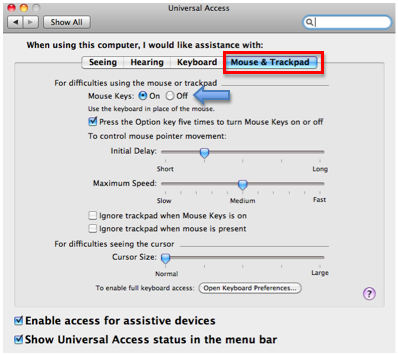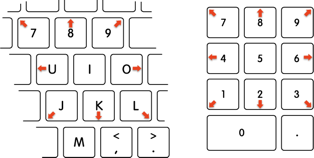Keys on my numeric pad aren’t working

My Apple USB keyboard has a numeric pad included on the right side. The odd part is that, the numeric keys work except for the numbers 8, 5, 2 and the = key. I tried every possible ways to fix it but to no avail. I even don't have any idea how and what happened. I also don't know how to fix it. Please take note that the numeric pad is not locked since other numbers works just fine. I also noticed that the Mouse Keys is not on. Any ideas?