Keywords used as change Facebook page address



1. Go to Facebook application and log into your account.
2. Go to your profile page and click on "Update Info"
3. Then edit your location and current city information under the menu "Living"
4. To change your address, edit the "address" information under "Contact Info".
5. After you are finished with editing click on "Done Editing".
6. That's all. You can edit that information whenever you want through your account.


In Facebook, if you have a Facebook page and you want to change its address or the URL of the Facebook page, you have to change the username of the page. When you create a Facebook page, Facebook uses the username as the address of the page.
Now, before you can change the username of the page, you have to be an admin or one of the admins of the page. People who work on your page can be assigned with different roles:
The owner of the page, by default, is given the admin role. To change the address of the page, first, go to your Facebook page then click “About” on the left. Next, under “General” section, click the “Edit” link for “Username”.
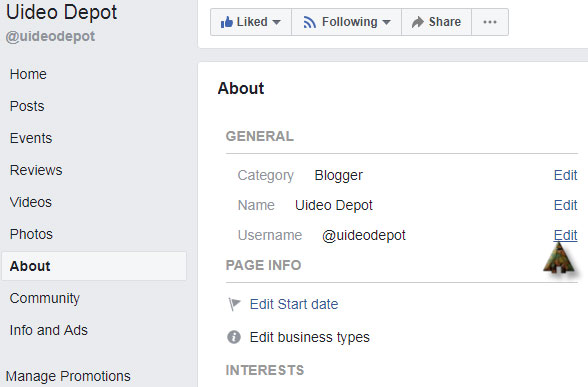
On the next screen, enter a new username. If the username is available and follows the guidelines for custom usernames, click “Create Username”. Your username can be up to fifty (50) characters long.

Notifications