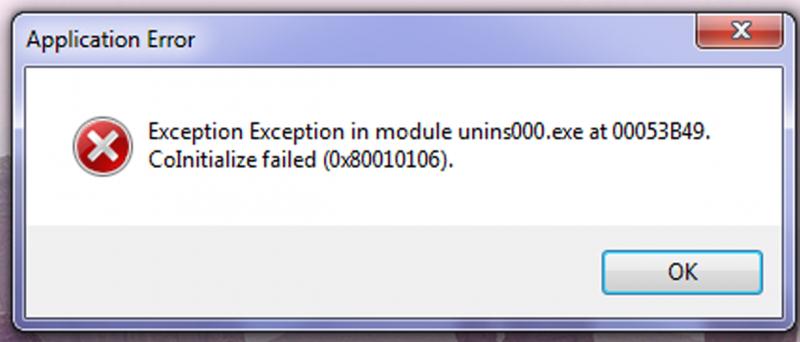I cannot uninstall KLite Mega Codec. It shows this Application Error. How can I uninstall it?
Please help.
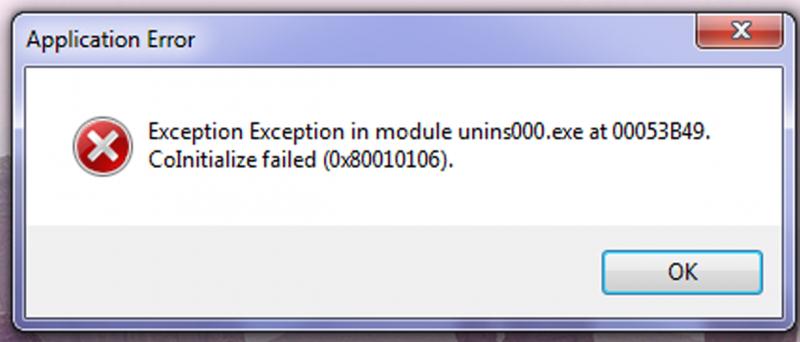
Application Error
Exception Exception in module unis000.exe at 00053B49.
CoInitialize failed (0x80010106).
Klite mega codec : uninstalling error

Hallo Linda,
Try closing all programs that you are running right now on your computer, and after that restart the computer. Go to the control panel and then try uninstalling the KLite Mega Codec again and see if it will work.
If the error still occurs, you will need to do the following:
-
Go to the following directory on your computer: C:Program Files.
-
And then look for the KLite Mega Codec Pack folder.
-
Open that folder and then get rid of everything that is inside it.
-
After that reboot your computer, and then go back to the control panel and try uninstalling the application and see if it will work.
Regards,
Carl
Klite mega codec : uninstalling error

Strange problem. I have never seen such errors by the Klite Codec Player. Anyhow you can try to do in this way. First try to uninstall the tool by going to Control Panel-programs and features. Select the tool which you want to uninstall and click on uninstall.
If it doesn't happen then you can do this way, first go to the C:Program Files directory search Klite Codec Player folder and delete that folder. Once you have deleted that folder try to do the same process of uninstalling to remove the tool from the list. Once it is removed reboot the system for letting the changes to be applied in the registry level.
Klite mega codec : uninstalling error

Dear Linda,
The error that you are encountering over here indicates that somehow your uninstall file is not executable. It is strange because I have never had this issue myself. Neither has anyone I know who uses KLite. Nevertheless, you will not be able to run the uninstaller.
You must manually delete KLite from your computer. And don't worry, it won't affect anything else. Just navigate to the KLite folder in Program Files in C drive and Select it. Then press Shift+Del on your keyboard and KLite will be instantly and permanently removed from your computer.
When the uninstall fails, this is the only way out.
Regards,
Kumay Edwards