KMPlayer Setup has encountered an error

Hi,
I am running Windows XP 64-bit Operating System and tried to install KMPlayer on this machine but it threw me this bad Image error message. What does it mean and how can I resolve this issue as soon as possible?
I had problem in playing some video files in windows media player, so that I decided to install K-Multimedia player. When I try to install, it thrived mean ‘bad image’ error message. This is the original version no doubt in that and I have window 8 operating system. Do I need to remove other media player software from my system before installation? Can Windows operating system support KM Player? Help please.
Any help would be greatly appreciated. Thanks in advance.
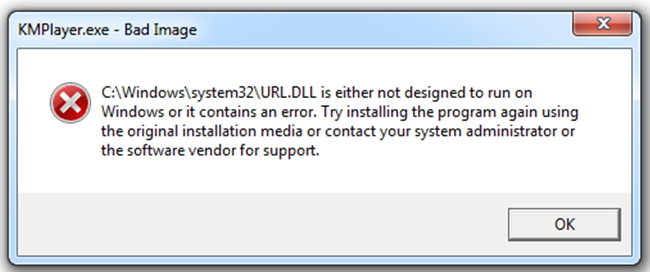
KMPlayer.exe – Bad Image
C:Windowssystem32URL.DLL is either not designed to run on Windows or it contains an error. Try installing the program again using the original installation media or contact your system administrator or the software vendor for support.












