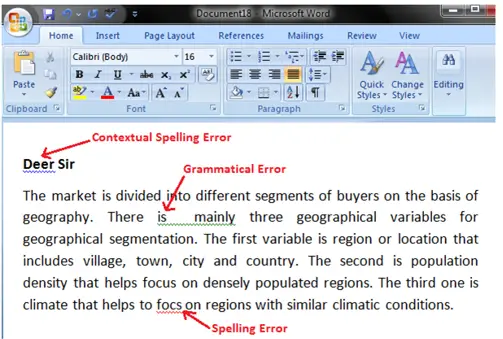Know What Is A Grammatical Error In Word And Its Solution

Microsoft Word is very useful and handy software. It develops quality text documents. But it is a very time-consuming task to make a document error-free. An error-Grammatical Error always pops up. What is a Grammatical Error? How to resolve this error?