Labview FPGA error code : -63184

I am using the Labview base package software, but every time when I try to run my FPGA code I am met with an error on my screen.
The screenshot of the error is as follows:
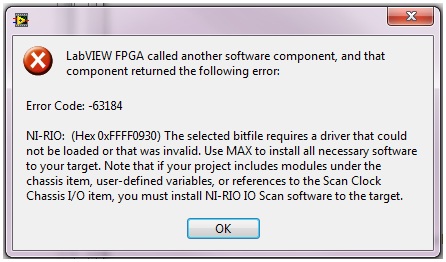
The error reads as:
LabVIEW FPGA called another software component, and that
component returned the following error:
Error Code: -63184
NI-RIO: (Hex OxFFFF0930) The selected bitfile requires a driver that could
not be loaded or that was invalid. Use MAX to install all necessary software
to your target. Note that if your project includes modules under the
chassis item, user-defined variables, or references to the Scan Clock
Chassis I/0 item, you must install NI-RIO 10 Scan software to the target.
Can anyone please explain why am I getting this error?
I have posted this problem on many forums but couldn’t find an authentic answer. If someone can be of any help, I'll be really grateful.
Looking forward to your comments.
Regards
Hunter












