Labview Installation Problem in Mac

Hi friends
I am using MAC OSX lion, and I tried to install Labview for LEGO mindstorm 2011 edition but the installation failed.
I got an error on my screen.
The screenshot of the error is attached below:
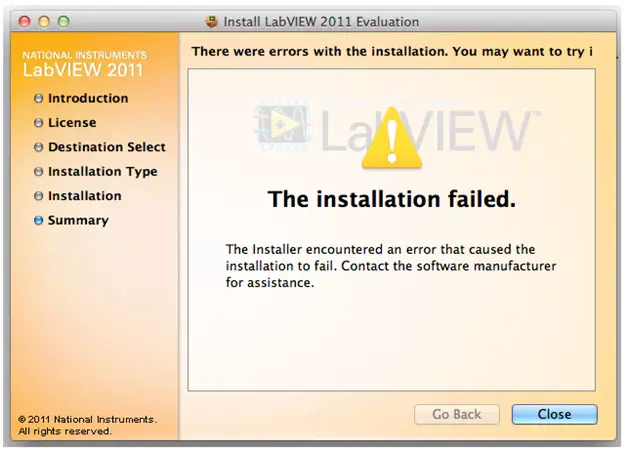
The message states:
The installation failed.
The installer encountered an error that caused the installation to fail. Contact the software manufacturer for assistance.
Any help to make this installation a success will be highly praised.
Waiting for your suggestions.
Kindest regards.
Error when running matlab mfile in labview 8.2












