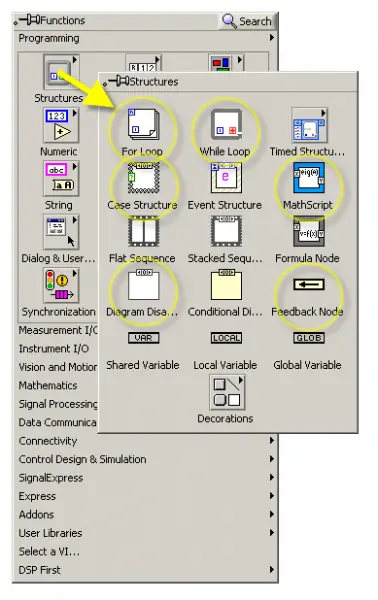LabVIEW use Putty Tool Kit

Hi Friends,
How does LabVIEW use Putty Tool Kit to extract and analyze the heart rate data, Please do the needful for explaining the working of the tool kit.
Thanks & Regards,
Angela D Sloan