LaCie 2Big external hard drive error mounting problem

Help!
I have a LaCie 2Big external hard drive. When I tried to access it this error came.
I tried shutting down my computer and unplugged the USB cable, turned it on then plugged it back in, but when I accessed it still it likes to show of its big error message with hint's that I don't even understand.
What should I do?
I don't know if this helps, my operating system is Linux.
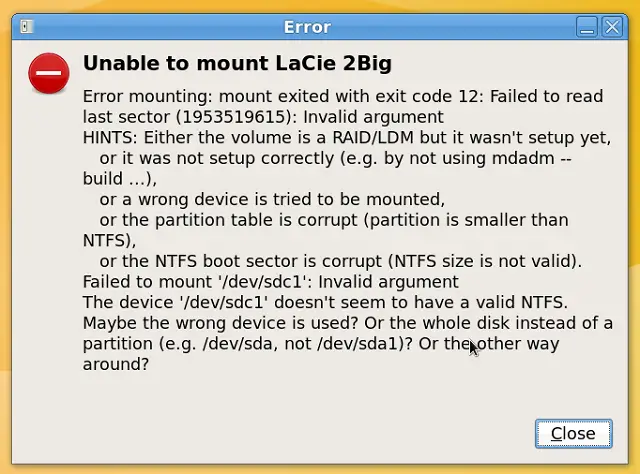
Unable to mount LaCie 2Big
Error mounting: mount exited with exit code 12: Failed to read last sector (1953519615): Invalid argument
HINTS: Either the volume is a RAID/LDM but it wasn’t setup yet, or it was not setup correctly (e.g. by not using madams – build …), or a wrong device is tried to be mounted, or the partition table is corrupt (partition is smaller than NTFS), or the NTFS boot sector is corrupt (NTFS size is not valid). Failed to mount ‘/dev/sdc1’ doesn’t seem to have a valid NTFS. May be the wrong device is used? Or the whole disk instead of a partition (e.g. /dev/sda, not /dev/sda1)? Or the other way around?
Regards,
Jay












