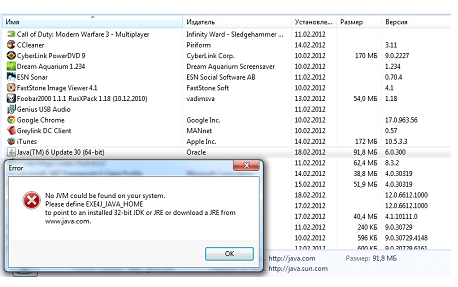Asked By
ney steele
20 points
N/A
Posted on - 07/13/2012

Please bear with me. English is not my first language! I recently bought a new computer, which has the highest spec, but my Minecraft is lagging. I think, it has something to do with my java client.
I downloaded the X64 java client. Then I installed it, but my MIC is not working. So, I tried with X32 client. It works with this, but the lag is awful and unplayable. Do you know why the X64 doesn't work? My problem is very frustrating.
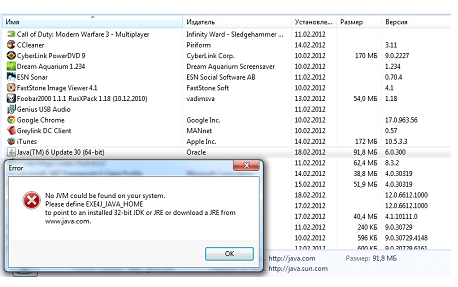
Error: No JVM could be found on your system. Please define EXE4J_JAVA_HOME to point to an installed 32.bit JDK or JRE or download a JRE from www.java.com.
Lagging of Minecraft, although the computer is new

I think you should reinstall Minecraft. If it doesn't work you should reinstall you system or buy a new internet connection. The internet connection can be the solution of lagging.
Lagging of Minecraft, although the computer is new

Hi there user:
I have read some forums several months ago; this kind of issue was solved by several users. You may download OptiFine and a ModLoader. You can also get a booster for games named Game Booster. Update all your drivers. Don’t get RAM (no more) to JAVA (if so please).
These steps help to shrink lag.
Thank you for asking via techyv.com
Lagging of Minecraft, although the computer is new

I think the problem here is not with your game but with a missing component that is somehow required by the game to be able to play it. Since the game requires some Java runtime components and this part is somewhat missing and I think you are not aware of it, try downloading and installing the required Java component from Java™ | Download Java for Windows. The latest version is Java 7 Update 9 and the one I’m using is Java 7 Update 7 which is obviously not the latest version.
Before proceeding with the game, you should check first if you are using the right version of the game for your operating system. If your operating system is running on the 64-bit architecture then you should be using the 64-bit version of the game’s installer to have a match. Otherwise, use the 32-bit version of the game if your operating system is 32-bit version. You should download the appropriate version of the game for your operating system.