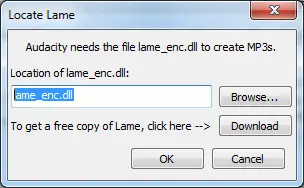Lame_enc Dll File Missing Error Fix

I was trying to install the Audacity LAME MP3 player on my computer. The installation was unsuccessful and I received an error message saying lame_enc dll file missing. How should I go past this?