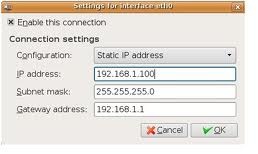LAN stops working during wireless connection.

I have a problem regarding my EVDO wireless and my LAN connection. I want to use both connections at one time but I am unable to use both at a time. When I connect my EVDO wireless USB, my LAN connection gets disconnected or gets disabled. That's a big issue for me because my office works on LAN connection and it stops working when I use EVDO wireless.