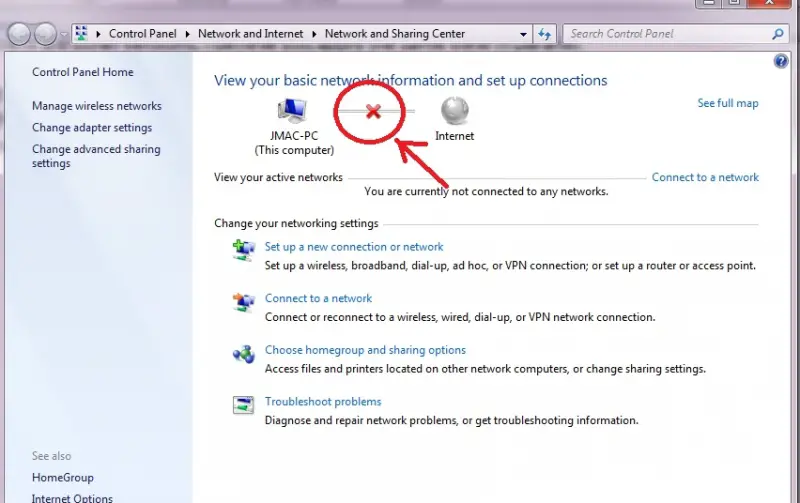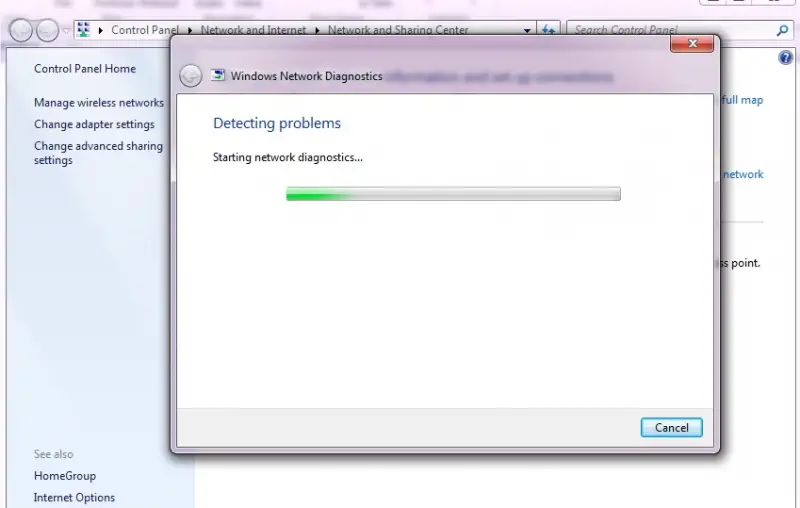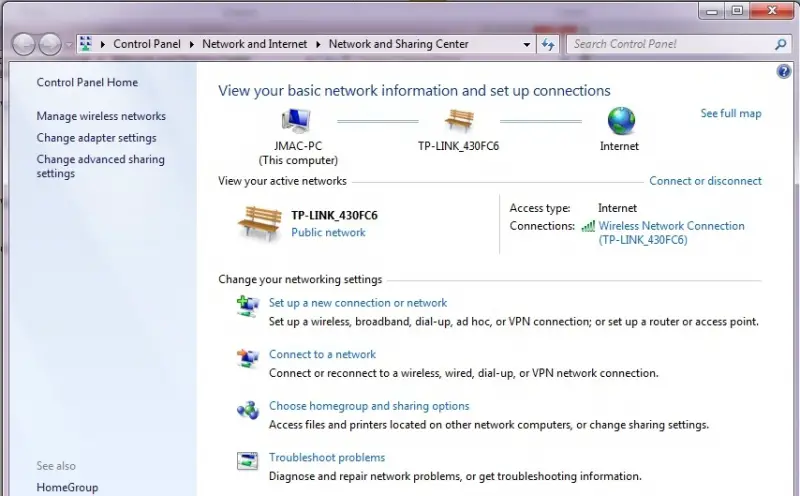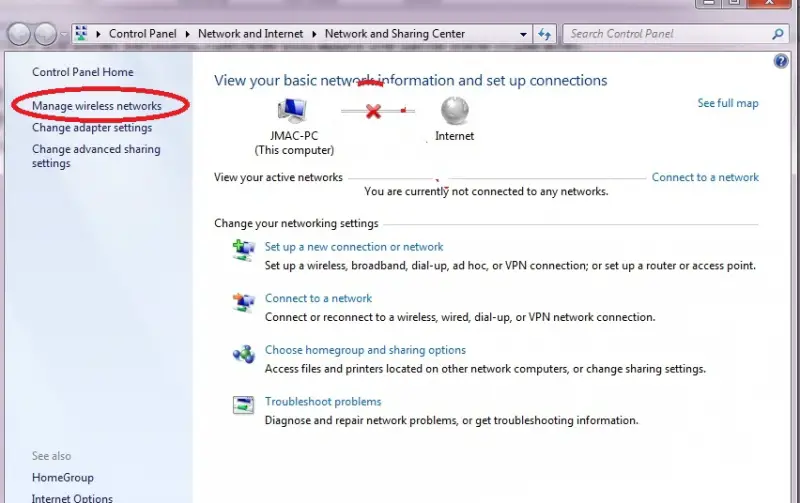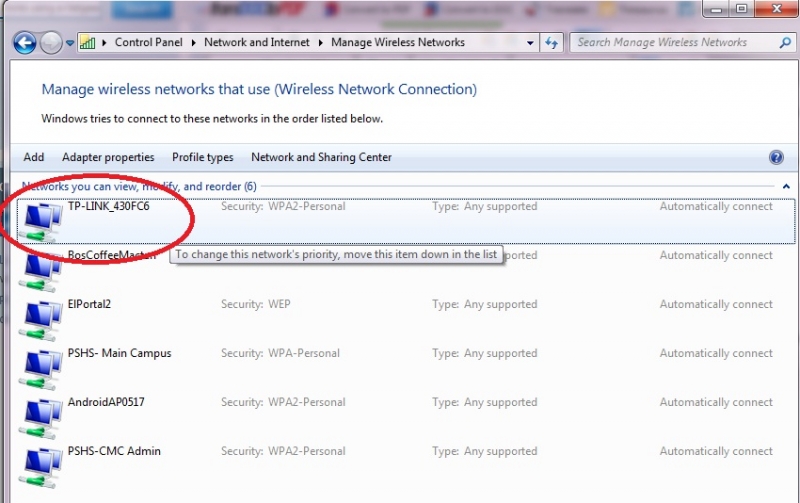Laptop can detect other wireless networks within range except our own network
Asked By
0 points
N/A
Posted on - 07/03/2014

I have setup a wireless network at home using a Netgear Wireless N 300 WNR2000. I used WPA for security and all my laptops were able to connect without problems except for one. It cannot even detect the network at all. When I tried it in a hotspot, it worked. It can detect other networks within the area but not our own. What should i do?