Laptop cannot print over wireless network to HP Office Jet

Hi troubleshooter,
All of a sudden, I am getting this weird error message in the computer. When I try to print a page in word document, I got this error message. I am sure the printer is connected with the computer. Even I tried through wireless but I cannot print the page. Printer is not installed via IP address. Please help me resolve the error. Thanks.
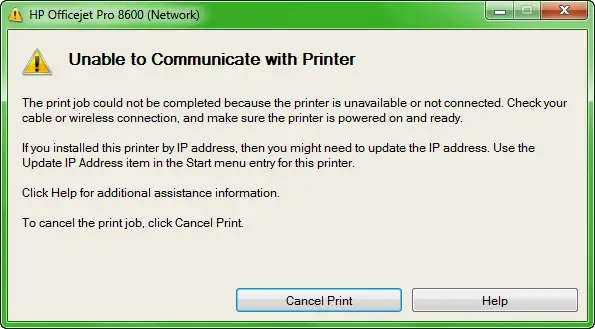
HP Officejet Pro 8600 (Network)
Unable to Communicate with Printer
The print job could not be completed because the printer is unavailable or not connected. Check your cable or wireless connection, and make sure the printer is powered on and ready.
If you installed this printer by IP address, then you might need to update the IP address. Use the Update IP Address item in the Start menu entry for this printer.
Click Help for additional assistance information.
To cancel the print job, click Cancel Print.
Cancel Print Help












