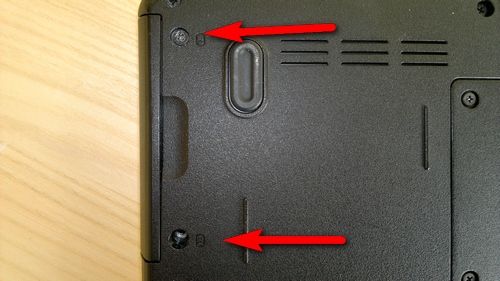Laptop feels hot to the touch

I understand that a laptop takes a lot of power and can feel warm, but my laptop actually feels hot to the touch. I don't think there is an issue with the vent, but there is definitely something happening and I'm getting concerned. I rarely actually use it on my "lap" but while it is sitting on my desk, I can feel the desk getting hot. What should I try first to see what the issue is? Thank you.