Laptop Graphics Problem: Resolution Changed.

I've an Asus Laptop. I accidentally deleted the Graphics Driver of my Laptop. It is running Windows 7, it has Intel HD Graphics.
In order to re-install the driver, I visited the Acer website, downloaded & installed the Graphics Driver, but now the Graphics Resolution is Set at 1024 X 768, while before the problem, it was set at 1366 X 768.
It used to show "Intel HD Graphics" in the Device manage Properties, but now, it shows "Standard VGA Graphics Adapter."
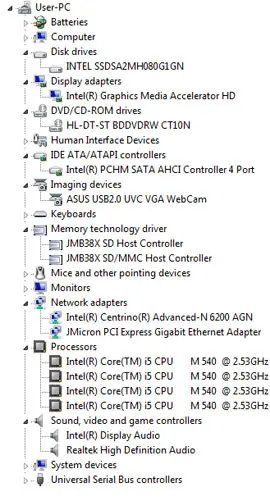
Please tell, what is the problem & how to get the default screen resolution for my laptop back.
Many Thanks.
Bruce.












