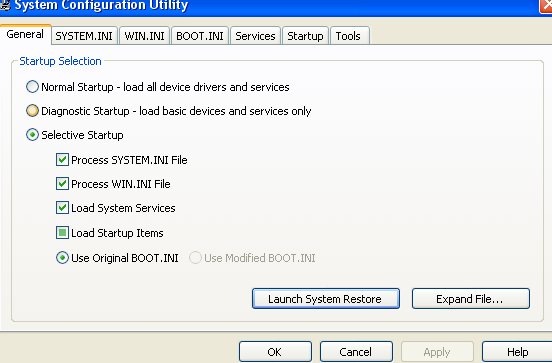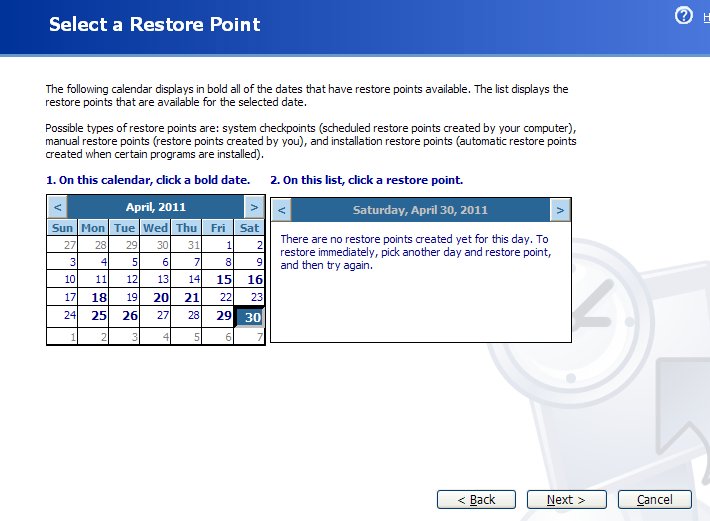Hi! My name is DIANNE
My problems are :
1. Once I reboot my laptop and the system is running slow as log into windows and my desktop
2. I used to wait more than 10 mins for the whole desktop to function.
3. Sometimes I can't even hover the mouse and lags and also my keyboard.
Please help me with my problem I don't want to reformat my laptop anymore just to solve this problem are there any alternatives aside from reformatting ?I don't know what is the problem hardware or software?
Thanks
Answered By
GianSup
0 points
N/A
#89149
Laptop running slow when logging in to Windows

Dear,
First of all no problems with your hardware based on your statement. The problem will be the programs that are installed in your operating system as you start it up or reboot. These problems can occur in any type of PC desktop/laptop so about the programs that you installed.
First, check the programs whether your programs are installed correctly. Second, maybe the programs are set or being "auto start" every time you start your laptop and logging in to windows.
Third, some virus or Malware can affect your startup thru internet connection. Just check the following solutions above and let me know .
Laptop running slow when logging in to Windows

Hi, I've already checked my PC from viruses and no virus found. Well I think I got problems with my programs since I installed so many unnecessary one in my laptop. The programs as follows:
1. Skype
2. FreeRam
3. Yahoo Messenger
These are the programs that I should wait and open before starting my activities in my laptop should I delete those programs? But I needed those programs in my activities.
Answered By
GianSup
0 points
N/A
#89151
Laptop running slow when logging in to Windows

Oh my.
Your programs are set to run automatically every time you start windows. Actually this is a common problem with regards in installing programs without reading the installation guide. For example:
Skype – After finishing the installation you will see a notification that says "RUN SKYPE EVERY TIME WINDOWS STARTS".
You will have to run "MSCONFIG". At MSCONFIG you will see all the programs that run every time your windows starts. You can also select or deselect the programs which ever you like to run as your windows starts. Follow the steps:
1. Click start.
2. Click run.
3. Type "MSCONFIG".
4. Choose "startup" tab.
5. Uncheck all the programs that you don't want to run.
6. Hit apply.
Restart your PC. Hope it works.
Laptop running slow when logging in to Windows

Already did it. Wow thanks! Now my PC runs smoothly. Never thought of that.
Laptop running slow when logging in to Windows

Another tip Caryle.
You can also buy some memory for your laptop if you want to quickly run your programs as your windows starts. I think the programs will run smoothly. You can also hit system restore if you want to set back your previous setting in your windows and restore back to previous state. There are hidden programs aside from the that you see. So be sure to check it out. See the below images. You will see system restore at your system config also. Hope everything will be alright now.
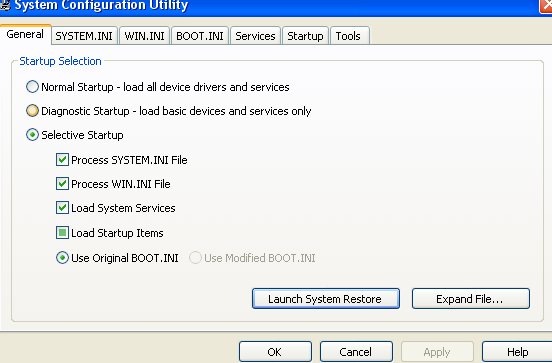
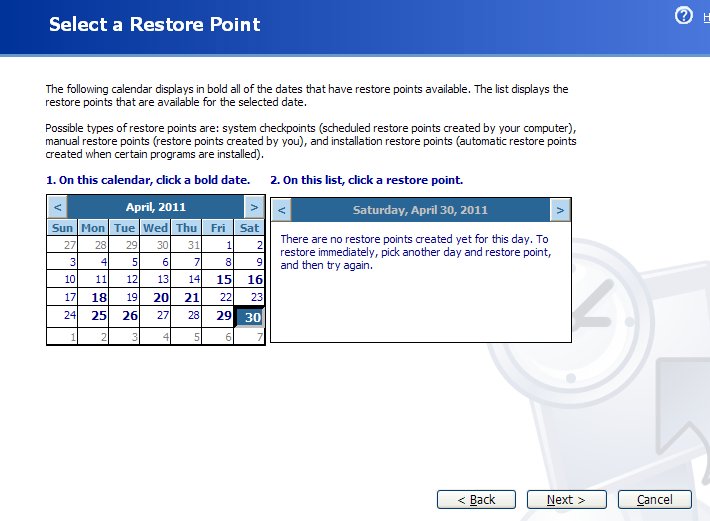
Laptop running slow when logging in to Windows

Cool! Thank you Abdul and Gian. I appreciate your help. I will use system restore by then, to undo my programs. Thank you.
Caryle
Laptop running slow when logging in to Windows

Or you could download and install CCleaner or Tree Size to free up unwanted cookies and log files. Based on my experience these cookies also affect the performance of your PC. Thus, clearing them will speed up your PC and also will free up space.
Laptop running slow when logging in to Windows

Gian sup you are superb.
This solution is really working for me.
It's worth a lot for me. You easily handle all the matter.
Keep it up!
Laptop running slow when logging in to Windows

Hi DIANNE,
In your question you do not mention that what operating system are you using now. If your PC or laptop has any operating system problem, virus problem or RAM problem then this type of problem is usually created on PC.
So I have a suggestion for you that input a fresh copy of operating system and antivirus. I think this solution will recover your PC. If not then you can check your RAM……