
My son tried to play one of his games on his laptop and an error appeared. I have to mentions that he plays this game every day and until now it never happened again. A window showing the following message appeared, and since then he cannot open his game. Why did this happen?
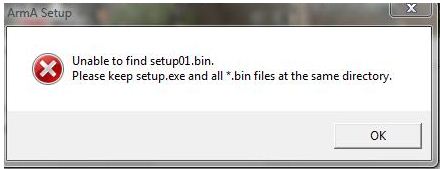
ArmA setup
Unable to find setup01.bin.
Please keep setup.exe and all *.bin files at the same directory.
OK
Laptop showing ArmA setup error while opening a game

Hi Nancy,
Seems to me that it is a corrupted installation file, I suggest you download another installer. Most missing files regarding installation are from the downloaded file. Notice that this is also happening with manipulated software as it did not come with the full package. Make sure that you are downloading the full package of the installer.
Laptop showing ArmA setup error while opening a game

Hi Nancyhernandyu,
It’s possible that the file got corrupted by a virus or malware. I would strongly suggest for you to do a full system scan on your computer to prevent other applications or files from being infected.
On the other hand, it is also possible that your antivirus software detected “setup01.bin” as a virus and may have quarantined, or worse, deleted the file. Try to open your antivirus software’s settings for detected risks and see if “setup01.bin” is listed as a threat. If this is the case, I hope that the antivirus software you are using did not delete the file but merely quarantined it. In the good hopes that it has just been quarantined, all you need to do then is to let the antivirus software recognize it as a safe application. There should be an option there to un-quarantine the file.













