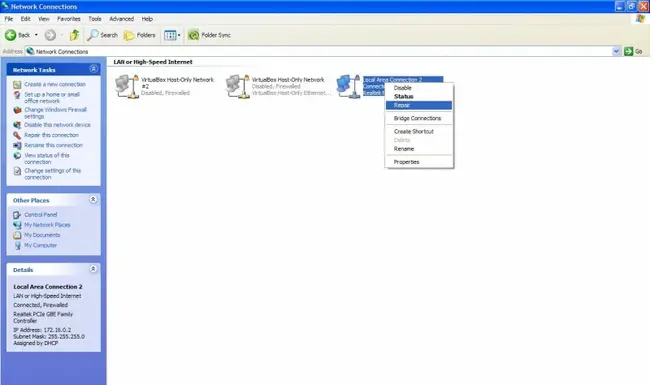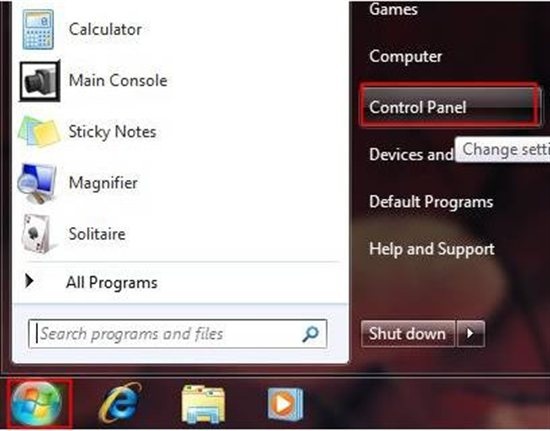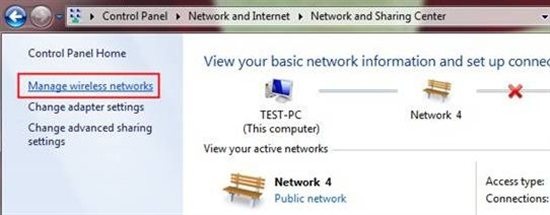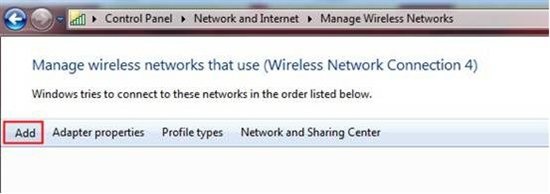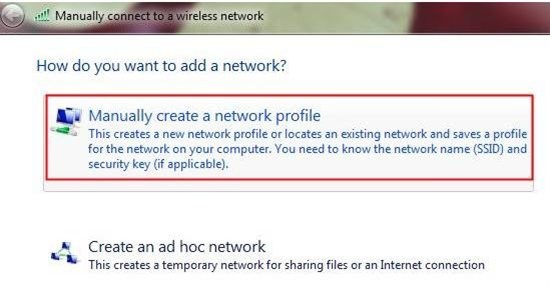Hello,
My new laptop won't connect to the WiFi at my house, but can connect when I'm in my friend's house, in the library, etc. No other devices in the house have this problem (phones, consoles, tablets, other laptops/computers can connect easily) and yet my connection is always "limited". Can anybody offer any advice/troubleshooting?
Laptop won’t connect to home wi-fi

Johnny,
This problem can be caused due to incorrect network security key or PIN. Reparing the connection can solve the issue. Do the following things –
1. Open the network connection when the connection is showing Limited or No connectivity.
2. Right click the Wireless Network Connection.
3. Select Repair from the dropdown menu.
4. Select ok.
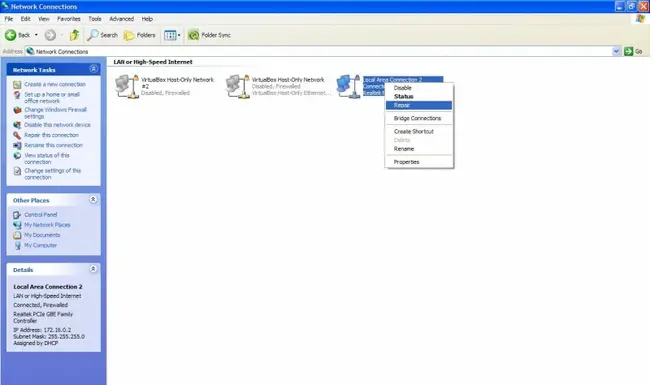
It will repair the network connection failures or problem if there is any from the network source.If still the problem persists, then re install your ethernet driver of your laptop and then set up a new wireless connection. It will resolve the issue.
Laptop won’t connect to home wi-fi

Hi Johnny,
The problem of WiFi connection can be resolved by using the following steps.
1) Click 'Start', Select 'Control Panel'
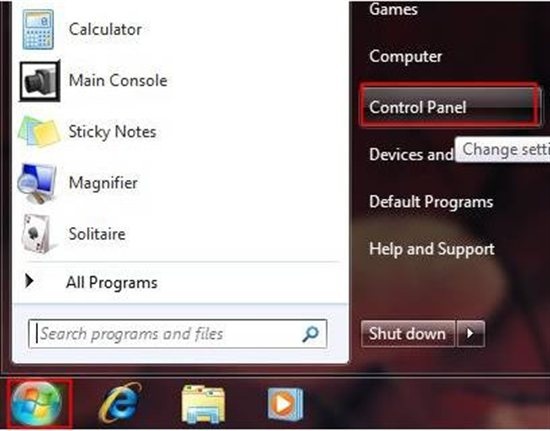
2) Click 'Network and Internet' > 'View network status and tasks'

3) In Network and Sharing Center, Click 'Manage Wireless Networks'
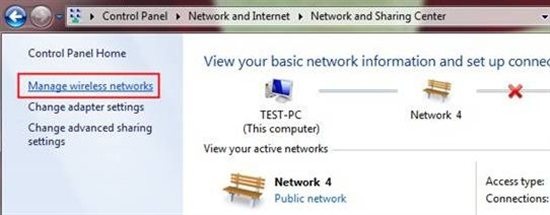
4) Click on 'Add', another window will open
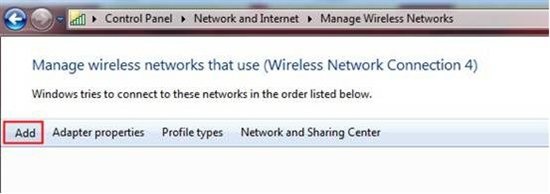
5) Click on 'Manually create a network profile'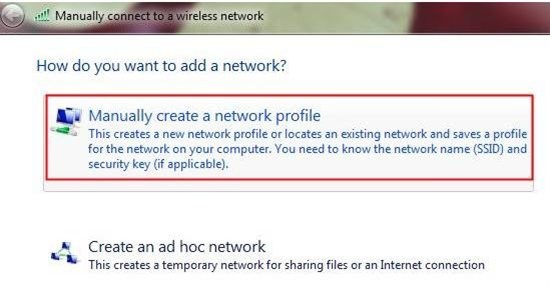
6) Insert the 'Network name' and 'Security Key' and select the 'Security Type' depending on the wireless router
7) Click 'Next', you will see the new network added in the list
8) Select the newly added network and establish the connection