latest adobe flash in Chrome/Chromium in Linux Mint

Hello there,
Does anyone knows how to install the latest Adobe Flash Chrome ? I have this error that doesn’t let me to make the install and I don’t know why ? Recently I made some updates in Linux and everything went just fine. Can anyone help me please ?
Thanks !
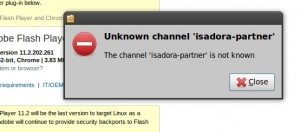
Unknown channel ‘isadora-partner’ the channel ‘isadora-partner’’ is not known.












